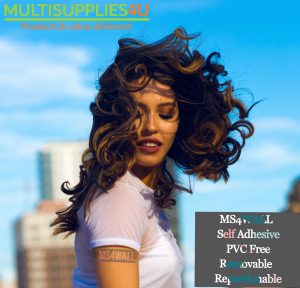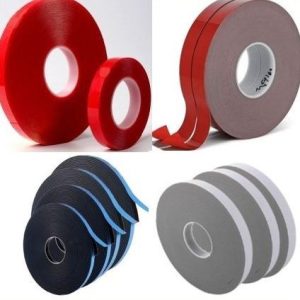What are cookies?
When you take your journey through our website, we may store some information on your computer in the form of a helpful file known as a “cookie”. This is a common method used by almost every website you visit, and many websites will not function at all without the use of cookies (or other similar technologies, such as “web beacons”). To find out more about cookies in general, please visit http://www.allaboutcookies.org.
Don’t worry, cookies are not viruses and will not harm your computer, and we do not use them to store personally identifiable information. We do, however, use encrypted information gathered from them to help improve your experience of our website. For example, they can help us to identify and resolve errors and other problems that affect your experience of using our site.
How We Use Cookies
Our website uses 16 cookies. These cookies allow us to distinguish you from other users of our website. This helps us to provide you with a good experience when you browse our website and to improve our website. We are required by law to provide you with clear and comprehensive information about the cookies that we use and if this page does not answer all of your queries you should contact us.
Our cookies do not store information which could be used to identify you personally, such as your contact details.
We use the following cookies:
Strictly Necessary Cookies
These are cookies that are required for the operation of our website. They include, for example, cookies that enable you to log into secure areas of our website, use a shopping cart or make use of e-billing services.
Analytical/Performance Cookies
They allow us to recognise and count the number of visitors and to see how visitors move around our website when they are using it. This helps us to improve the way our website works, for example, by ensuring that users are finding what they are looking for easily.
Functionality Cookies
These are used to recognise you when you return to our website. This enables us to personalise our content for you, greet you by name and remember your preferences (for example, your choice of language or region).
Use of Cookies:
We do not use cookies to: Collect any personally identifiable information (without your express permission) or Collect any sensitive information (without your express permission).
Targeting Cookies
These cookies record your visit to our website, the pages you have visited and the links you have followed. We will use this information to make our website and the advertising displayed on it more relevant to your interests. We may also share this information with third parties for this purpose.
You can find more information about the individual cookies we use and the purposes for which we use them in the table below:
Web Browser | PC Instructions | MAC Instructions |
 | Firefox 13 and newer | Firefox 13 and newer |
Firefox 12 and earlier | Firefox 12 and earlier | |
 | Google Chrome | Google Chrome |
 | Internet Explorer | Internet Explorer |
 | Microsoft Edge | Microsoft Edge |
 | Safari | Safari |
 | Opera | Opera |
Cookie | Name | Type | Purpose |
Google Analytics
| _utma _utmb _utmc _utmz | Persistent Persistent Session Persistent | These cookies are used to collect information about how visitors use our site. We use the information to compile reports and to help us improve the site. The cookies collect information in an anonymous form, including the number of visitors to the site, where visitors have come to the site from and the pages they visited.for more info click here |
Essential site cookies | ASP.NET_SessionId ASPSESSIOID* | Session Session | These cookies are essential for the website to operate and are set upon your arrival to our web site. These cookies are deleted when you close your browser. |
3rd party cookies:
Cookie | Name | Type | Purpose |
Google AdS
| time: ad_placement_id: client_ip: referral_url: | Persistent Persistent Session Persistent | Google uses cookies to help businesses that buy ads from Google determine how many people who click their ads end up purchasing their products. The conversion tracking cookie is set on your browser only when you click an ad delivered by Google where the advertiser has opted in to conversion tracking. These cookies expire within 30 days and do not contain information that can identify you personally. If this cookie has not yet expired when you visit certain pages of the advertiser’s website, Google and the advertiser will be able to tell that you clicked the ad and proceeded to that page. Each advertiser gets a different cookie, so no cookie can be tracked across advertiser websites.Learn more here Google Analytics Opt-out Browser Add-on link click here |
Affiliate window
| aw3, _rid aw(merchantid) for example: aw1001 _aw_m_(clickid) | Session Session | A cookie is set when a user clicks on a publisher link and is redirected to the advertiser’s website. The purpose of the cookie is to store information related to the click including a timestamp and an identifier that is unique to each publisher. The unique affiliate id is the only information stored about an publisher inside a Digital Window cookie.for more info click here |